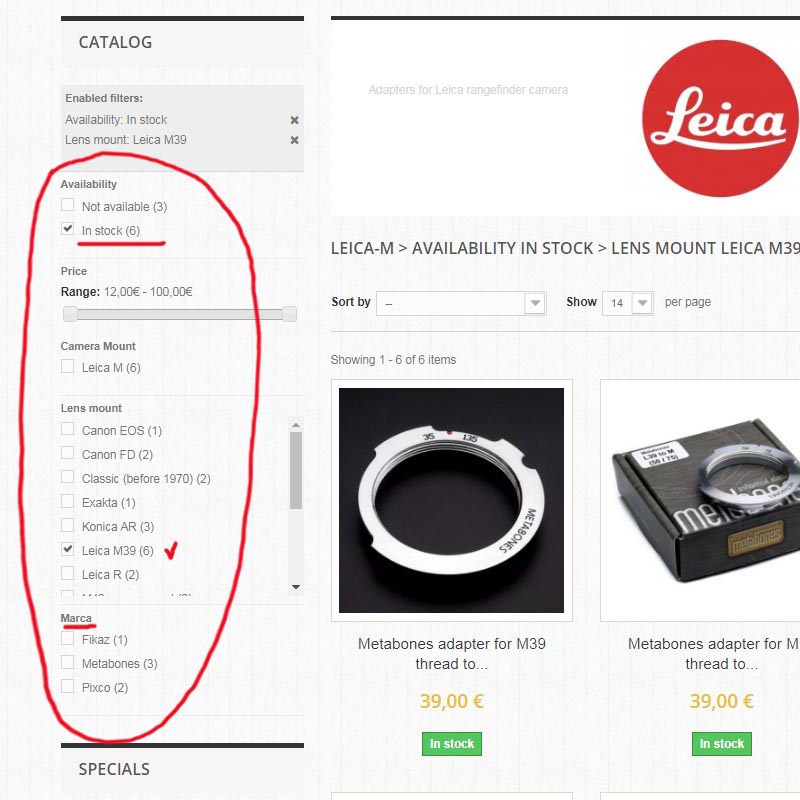No products
Use our filters to choose the adapter
Publicado el :
10/24/2019 12:25:23
Categorías :
Products
The first action is to choose the adapter category from the menu. We recommend to select the category of your camera mount but you can also select your lens mount or the adapter brand.
The image bellow shows an screenshot of our shop front page when your mouse cursor goes over the text “LENS ADAPTER” located on the main menu. You can select the camera mount from that list clicking the camera brand and mount type. In some cases you will have to find out which camera mount as some brands have different mounts. For example Nikon has one type for SLR, one for miniature cameras and one for the new mirrorless models (Nikon-Z)
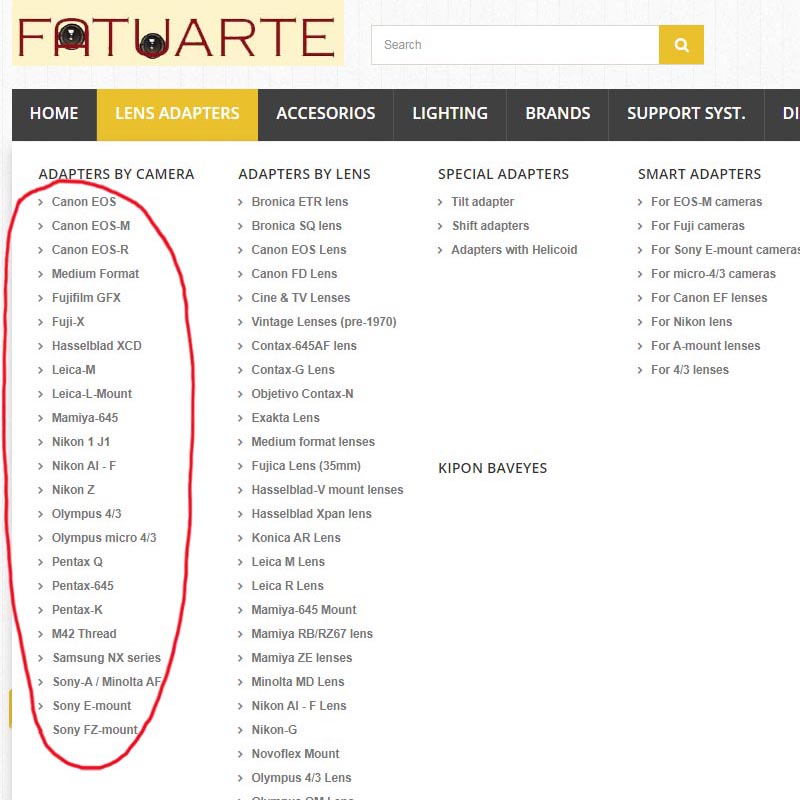
Once you enter the camera mount category page you will see the adapters and the usual options such as sorting (by name, price, reference,…) , number of products per page,… , but on the left column you will have a filter for other options:
-
Availability. You can select the models in stock or out of stock.
-
Price range. Limit you minimum and/or maximum price
-
Camera mount. Only the one you selected should be shown.
-
Lens mount. The list of all the models meeting the selected conditions
-
Brand. The lens adapter manufacturer will be shown for the filtered selection
All those options can be selected or deselected independently, knowing beforehand the number of adapter models meeting the criteria as this info is shown between brackets on the right side of the text. You can see an example of this filtering below. The screenshot is for all the available models for Leica-M camera mount to fit Leica M39 lens mount. You can also see the three manufacturers for this type of adapter: Fikaz, Metabones y Pixco